Laptops have become an integral part of our daily lives, serving as essential tools for work, entertainment, and communication. However, with the plethora of options available, selecting the right laptop can be a daunting task. In this guide, we will walk you through the key considerations to help you choose the perfect laptop that suits your needs and preferences.
1. Determine Your Usage Needs
Before you start browsing for laptops, it’s crucial to identify how you plan to use your new device. Here are some common usage scenarios to consider:
- General Use: If your primary needs involve web browsing, email, and basic office tasks, a budget-friendly laptop with an entry-level processor will suffice.
- Multimedia and Entertainment: For streaming videos, gaming, or photo editing, you’ll want a laptop with a more powerful processor, a dedicated graphics card, and a high-resolution display.
- Productivity and Work: If you require a laptop for productivity tasks, such as content creation, programming, or running resource-intensive applications, opt for a laptop with ample RAM and a fast processor.
- Portability: If you’re always on the go, consider a lightweight and compact laptop with long battery life.
- Gaming: Gamers should look for laptops with dedicated gaming GPUs, high refresh rate displays, and efficient cooling systems.
2. Choose the Right Operating System
The choice of operating system (OS) often depends on your personal preferences and specific requirements. The three primary options are:
- Windows: Windows laptops offer a wide range of compatibility with software and hardware. They are versatile and suitable for various tasks. Windows 10 and Windows 11 are the latest versions (as of my last knowledge update in September 2021).
- macOS: Apple’s macOS is known for its user-friendly interface and seamless integration with other Apple devices and services. It’s an excellent choice for creative professionals.
- Linux: Linux is an open-source OS that offers high customization and is favored by developers and those who prefer open-source software.
3. Consider Hardware Specifications
Here are some essential hardware components to consider:
- Processor (CPU): The CPU is the brain of your laptop. For general use, an Intel Core i3 or AMD Ryzen 3 should suffice. For demanding tasks, opt for a more powerful CPU like the Intel Core i5/i7 or AMD Ryzen 5/7.
- Memory (RAM): RAM affects your laptop’s multitasking capabilities. 8GB of RAM is the minimum for most users, while 16GB or more is recommended for intensive tasks.
- Storage: Choose between solid-state drives (SSD) for speed and reliability or hard disk drives (HDD) for larger storage capacity. A combination of both (SSD for the OS and HDD for data) is also a good choice.
- Graphics Card (GPU): Integrated graphics are suitable for regular tasks, while dedicated GPUs from NVIDIA or AMD are essential for gaming and graphics-intensive work.
- Display: Consider factors like size, resolution, and panel type (e.g., IPS for better color accuracy). Higher-resolution displays are ideal for multimedia and content creation.
4. Portability and Battery Life
If portability is a priority, look for laptops with the following features:
- Size and Weight: Ultrabooks and lightweight laptops are ideal for travel and commuting.
- Battery Life: A longer battery life is essential for on-the-go users. Look for laptops that offer at least 8-10 hours of usage on a single charge.
5. Build Quality and Design
The build quality and design of your laptop impact durability and aesthetics. Consider factors like:
- Material: Aluminum and magnesium-alloy laptops are sturdy and lightweight. Plastic laptops are more budget-friendly.
- Keyboard and Trackpad: Ensure that the keyboard is comfortable for typing, and the trackpad is responsive.
- Build Aesthetics: Choose a laptop with a design that aligns with your personal style.
6. Connectivity and Ports
Check the available ports and connectivity options, such as USB-C, USB-A, HDMI, and SD card slots, to ensure compatibility with your devices and accessories.
7. Budget Considerations
Your budget is a crucial factor in choosing the right laptop. While there are laptops available at various price points, it’s essential to strike a balance between your budget and your specific needs. Remember that investing a little more in a laptop with better specifications can ensure better performance and longevity.
8. Research and Reviews
Before making a final decision, read reviews and do thorough research on the laptops that meet your criteria. Pay attention to user reviews and expert opinions to gauge real-world performance and reliability.
9. Consider Brand Reputation and Support
Choose a reputable laptop brand known for good customer support and warranty policies. A reliable brand can provide better post-purchase assistance in case of issues or concerns.
10. Upgradability
Some laptops allow you to upgrade components like RAM and storage. Consider whether upgradability is essential to you, especially if you plan to keep your laptop for several years.
Conclusion
Choosing the right laptop is a significant decision, and it’s essential to align your choice with your needs and preferences. By considering factors such as usage requirements, operating system, hardware specifications, portability, and budget, you can make an informed decision that ensures your laptop meets your expectations and serves you well for years to come.
Remember that technology evolves rapidly, so it’s a good practice to stay updated with the latest models and advancements in the laptop market before making your purchase. With careful consideration and research, you can find the perfect laptop that enhances your productivity, creativity, or entertainment experience.
Happy laptop hunting!

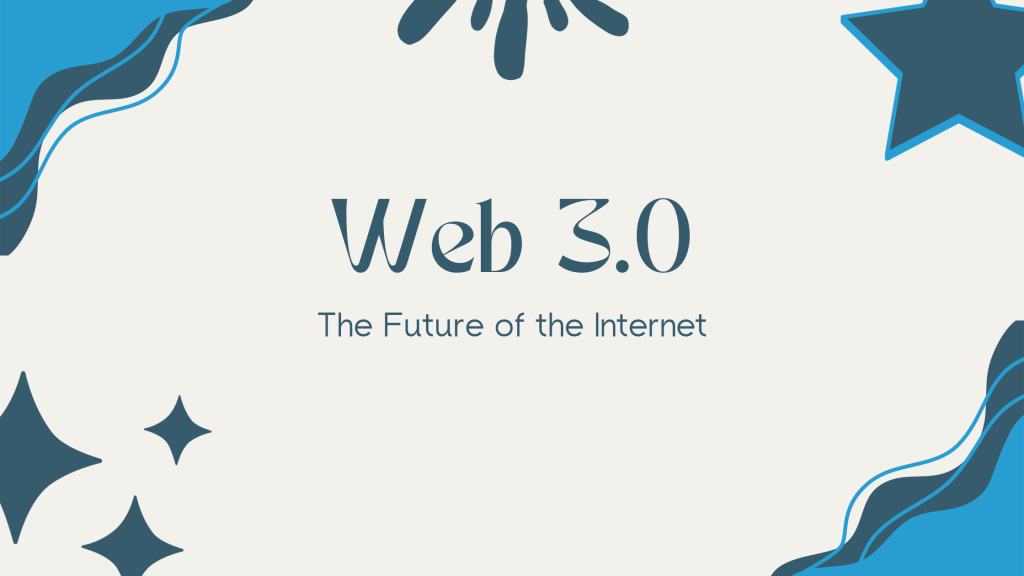
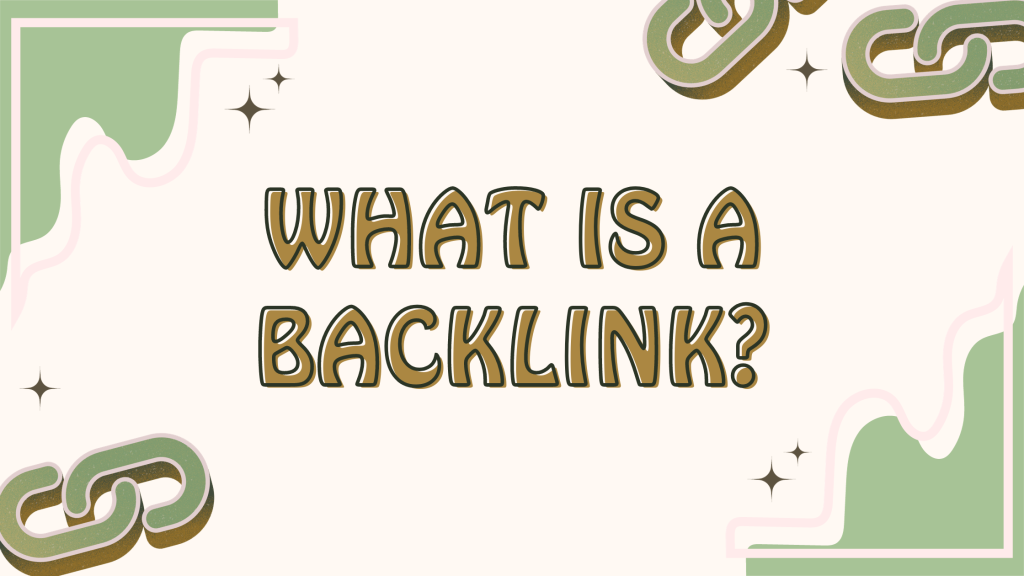
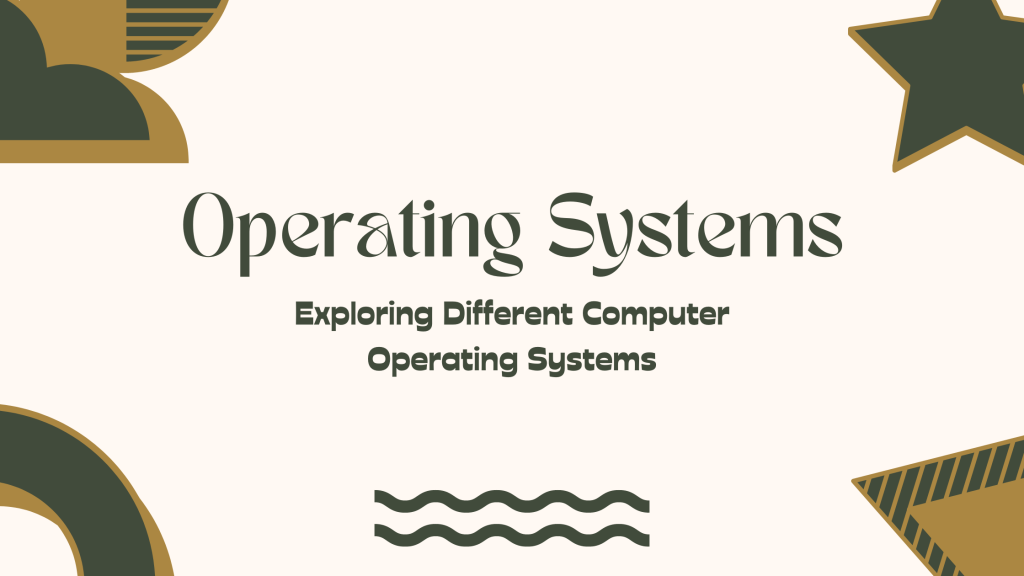
Leave a comment